For us the issue with that is that we would have to all stop and go look at the binder every day. While I look at it every day it's also handy for the wife and kiddo to know what's going on all the time too. Say for example you're out and someone says "Are you busy next Tuesday?" If all your stuff is in your big binder at home then do you know?
We use Andriod and they come with a pre-installed calendar app that uses your google calendar. We are all logged into one family calendar on our phones. It updates itself. When my daughter has something, she adds it to the calendar. My wife checks it when she makes her work schedule. I check it when I know of events and such. It's a great way to all keep in the know without a lot of hassle.
Ready to see how we set it up?
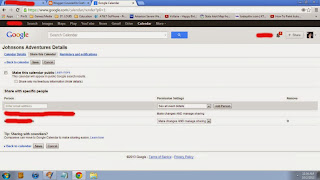 Go to Google Calendar. If you have an android chances are you already have a google account. They work so seamlessly when they are all setup correctly. I love it!
Go to Google Calendar. If you have an android chances are you already have a google account. They work so seamlessly when they are all setup correctly. I love it!Create your calendar and add some dates. You can set it to a certain color if you like. Each person can have their own and so on. Make it as complex or simple as you want. We all share one that we lovingly named Johnson Adventures.
Make sure you set it to who you want to share it with. If you don't mind your calendar being public then you can do that too. We have ours set to just the 3 of us.
Now you go to your phone and open your Calendar app. Touch Menu - Settings - Calendars. From here you can add and remove calendars. Do this for each phone, adding them to the family calendar. Now everyone has to remember for the first little bit to add their stuff to it. Once it becomes habit you're set!


No comments:
Post a Comment